Traffic is Vanity. Conversions Are Sanity.
Let’s be honest—having 1,000 visitors to your website means very little if none of them take action.
Whether you want people to book a call, make a purchase, or sign up for your newsletter, the single most important metric is your conversion rate.
This guide will show you how to track conversions properly using free tools and how to improve your results with straightforward, actionable changes—no technical expertise required.
What Is a Conversion Rate?
Your conversion rate is the percentage of website visitors who complete a desired action.
Formula:
Conversion Rate = (Conversions ÷ Total Visitors) × 100
Example:
If 500 people visit your landing page and 25 sign up for your free guide, your conversion rate is 5%.
Step-by-Step: How to Track Conversions
1. Set Up Google Analytics 4 (GA4)
Without Google Analytics, you are essentially flying blind.
Action:
- Sign up for GA4 and add the tracking code to your website.
- Use Google Tag Manager to track actions such as form submissions or button clicks.
Focus Metrics:
- Engaged sessions.
- Event counts (e.g. “contact_form_submitted”).
- Conversion paths.
2. Use Google Tag Manager for Key Actions
Tag Manager allows you to set up tracking without needing a developer.
Track events such as:
- Button clicks (“Book Now”, “Subscribe”).
- Contact form completions.
- WhatsApp or phone link clicks.
- File downloads (e.g. PDFs).
Tip: Label tags clearly so you always know what you are measuring.
3. Define Conversion Events in GA4
Once tracking is working, mark the most important events as conversions.
Examples:
- Viewing a thank-you page.
- Completing a purchase.
- Submitting a contact form.
Pro tip: Assign a value to each conversion so you can measure return on investment.
4. Use Heatmaps and Session Recordings (Optional)
Tools such as Hotjar or Microsoft Clarity reveal:
- Where users click.
- Where they scroll or drop off.
- What distracts or confuses them.
These insights help explain why visitors don’t convert—and how to fix it.
How to Improve Your Conversion Rate
Simplify Your Call to Action
Each page should have one clear action. Avoid overwhelming users with too many choices.
- Replace: “Learn More / Read Blog / Contact / Download”
- With: “Get Your Free Strategy Call Now”
Speed Up Your Website
Slow sites lose customers. Aim for a load time under 3 seconds.
Quick fixes: Compress images, remove unused plugins, enable caching.
Add Social Proof and Testimonials
People trust other people. Display reviews, ratings, and case studies.
Local tip: Highlight location-based credibility, such as “Trusted by over 200 businesses in Cambridge and Lagos.”
Run A/B Tests on Headlines and Buttons
Small changes can make a big difference. Test variations in:
- Button text (“Start Now” vs “Book Free Call”).
- Headlines.
- Colours and placement.
Use tools such as Google Optimize, Instapage, or Elementor Experiments.
Offer a Lead Magnet
Not everyone will buy immediately. Capture emails by offering something of value:
- Free checklist.
- Toolkit or template.
- Discount code.
Then nurture leads through an email sequence using Brevo, Mailchimp, or ConvertKit.
Real-Life Example: Landing Page Upgrade
A Nigerian training company had a landing page with:
- Long blocks of text.
- Multiple distracting links.
- No urgency or proof.
We redesigned it with:
- A clear testimonial.
- A bold call to action (“Download Free Toolkit”).
- Cleaner layout and faster load time.
The result? Their conversion rate increased from 2.8% to 8.3% within two weeks.
Conclusion: Small Tweaks, Big Impact
Conversion rates don’t improve by accident. With the right tracking in place and simple adjustments, you can turn casual visitors into paying customers.
Hydeas Technology offers free conversion audits for SMEs across the UK and Nigeria. Contact us today to find out where you are losing leads—and how to fix it.